# Content
# Sub-File
All content, both linear and nonlinear,
should be stored within the content.json sub-file.
# Linear Content
When you think of documents, it's likely that the first thing you think of is linear content. With linear content, elements are defined and rendered in order from the top of the document to the bottom. This is the most common way of encoding document content, and most modern editors have been designed with only this form in mind.
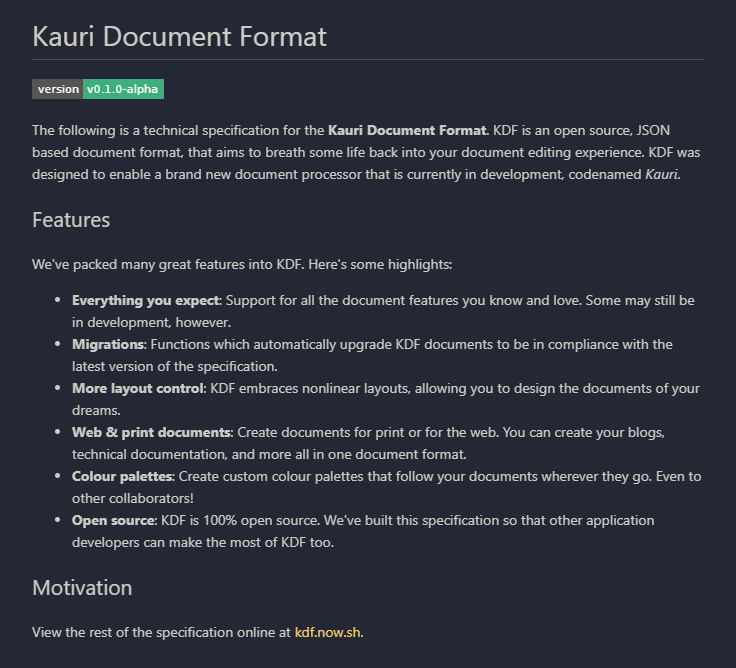
In KDF, linear content is represented as a tree of elements, as seen in the example below. Elements may have zero or more elements as children, forming nodes within the content tree. For further discussion and a more formal specification of an element, please see the element reference.
{
"type": "LinearDocumentContent",
"children": [
{
"type": "Heading",
"level": 1,
"children": [
{ "type": "Text", "content": "Australian Native Birds" }
]
},
{
"type": "Paragraph",
"children": [...]
},
{
"type": "Figure",
"children": [
{
"type": "Image",
"source": "resource://images/KmyQd7tGtz.png"
},
{
"type": "Caption",
"children": [
{ "type": "Text", "content": "A Red-tailed Black Cockatoo" }
]
}
]
}
]
}
# Nonlinear Content
Unlike linear content, nonlinear content may be rendered anywhere in the document, including on top of other content. Instead of being structure in a tree, nonlinear content is organised into layers.
[
{
"type": "NonLinearImage",
"source": "resource://images/7sk10sp.jpg",
"label": "Brand colour palette",
"color": null,
},
{
"type": "LinearContent",
"label": "Document Content",
"color": null,
"children": [...]
}
]
TODO Discuss depth.